MT4 Indicators: Means to Advance Your Trading Strategy
MT4 technical indicators are techniques forex traders employ to forecast and analyse price changes of financial assets. These indicators detect market trends, momentum, resistance, support levels, and volatility. When deciding whether to trade a currency pair, among other trading decisions, traders could use these indicators to guide them.
Forex traders from all over the world use MetaTrader 4 (MT4), a potent trading platform. One of MT4’s main advantages is its ability to incorporate various technical metrics traders use to evaluate price movements and spot trading opportunities.
List of the 5 Best MT4 Indicators
Moving Average
Traders widely use moving average trend indicators on the MT4 platform in forex trading. By averaging value data over a predetermined time frame, traders can use these indicators to pinpoint trends in the market. This indicator can assist you in utilising past prices to ascertain the trend’s direction.
To measure moving averages, you can also use varying length periods. A rising moving average indicates an upward trend, and a falling moving average indicates a downward trend. Exponential Moving Average (EMA) and Simple Moving Average (SMA) are the primary categories of moving average indicators.
The way the two measure data sets over time is the main distinction between them. The SMA gives each price equal weight by averaging price data over time. On the other hand, the EMA is more sensitive to price fluctuations than the SMA because it gives greater weight to recent prices.
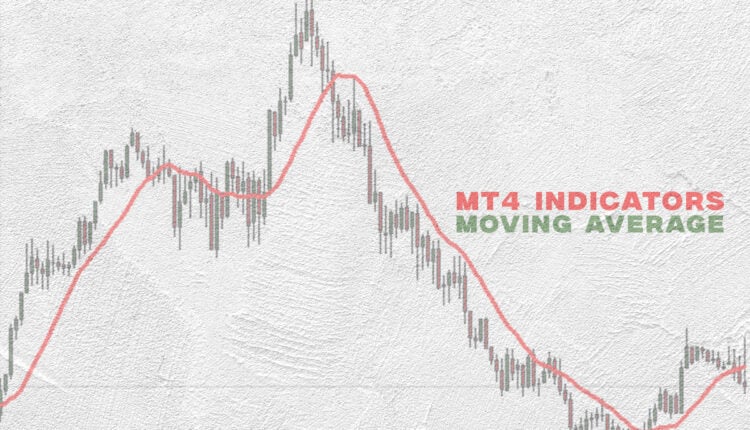
Relative Strenght Index
A well-liked momentum oscillator is the relative strength index (RSI), first introduced in 1978. Technical traders plot it beneath an asset’s price chart to gain insights into bearish and bullish price momentum.
Generally, traders consider assets oversold if the RSI drops below 30 and overbought if it rises above 70.
When the RSI line crosses above the oversold line or below the overbought line, traders frequently use this as a sign to buy or sell. When trading ranges as opposed to trending markets, the RSI performs best.

Stochastic Indicator
The stochastic oscillator is a well-liked indicator for producing overbought and oversold signals. Traders widely use the momentum indicator, created in the 1950s, which fluctuates around an average price level determined by an asset’s past price history.
Stochastic oscillators measure the price momentum of an asset to detect trends and forecast reversals. They use a scale of 0 to 100 to assess recent price movements. Therefore, an asset is considered overbought if the measurement is above 80 and oversold if it is below 20.

Bollinger Bands MT4 Indicator
One common technical analysis tool for determining where the prices are low and high with one another is the Bollinger Band. These are three lines: an upper and lower band and the middle band, which is a simple moving average.
The lower band serves as a support level, and the upper band serves as a resistance level. These bands automatically adapt to shifting market conditions and measure volatility, the extent of price changes over time. The bands get wider as prices rise and narrow when prices stabilise.
Bollinger Bands are a popular technical analysis tool traders use to validate possible trades. But it’s crucial to remember that no technical analysis method can ensure financial success.
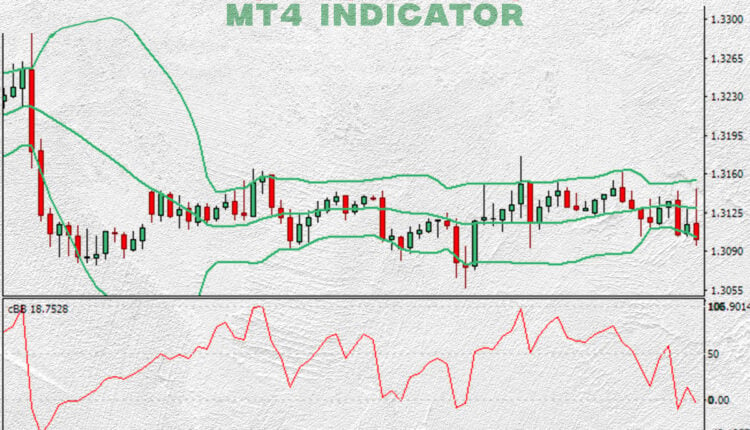
Ichimoku
Goichi Hosoda, a Japanese journalist, created the Ichimoku Kinko Hyo index in the late 1930s. Plotting five lines on a price chart, the Ichimoku indicator gives traders a comprehensive picture of the market, enabling them to spot possible current market trend reversals.
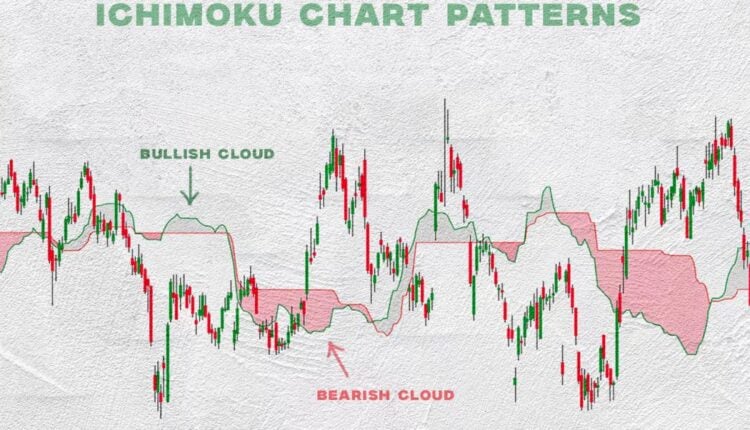
The Ichimoku indicator’s 5 lines are:
Tenkan-sen: The line of conversion
The midpoint of an asset’s highest and lowest prices over the preceding nine periods is the Tenkan-Sen or Conversion Line.
Baseline, or Kijun-sen
The average price over the previous 26 periods is known as the Kijun-sen.
Leading Span A, or Senkou Span A
Plotting the result 26 periods ahead, Span A denotes the midpoint between the Kijun-sen and Tenkan-sen lines.
Leading Span B, or Senkou Span B
This is calculated by dividing the sum of the lowest and the highest high by two. Plotting 26 periods ahead of time, Senkou Span B is computed using 52 periods of data.
Chikou Span
Plotting daily closing price 26 intervals behind the most recent candlestick or bar yields the Chikou span. This range aids traders in determining the momentum of an asset and spotting possible shifts in the trend. Furthermore, traders employ the Chikou Span and other components of the Ichimoku indicator.
One common tool among Expert Advisors, EA, particularly for forex traders, is the Ichimoku Kinko Hyo indicator. Like any technical indicator, though, it should not be used in isolation.
How To Install Indicators on MT4
- Choose “Open Data Folder” after navigating to “File” in the top left corner.
- Proceed to the “MQL4” folder from there.
- Proceed to the “Indicators” folder from there.
- To install the indicators, drag and drop them into this folder.
- Close the folder windows.
- Close the MT4 interface.
- The indicators ought to be installed when you launch the MT4 trading platform.
How to Add Indicators to MT4 Account
- Right-click on the pair and select “Chart Window” to open the chart where you want to use the indicator.
- Go to the “Insert” tool in the upper toolbar.
- Go to the “Indicators” menu.
- It will be in the “Custom or Free” section if it’s a custom or free MT4 indicator.
- Choose the desired indicator.
- If a menu with configuration options appears, select the “Common” tab.
- Verify that “Permit DLL Imports” is selected.
- Click “Ok.” Your chart should now display the indicator.
Final Thoughts
In conclusion, to effectively implement these MT4 indicators, download MT4 and install and add indicators through the navigator window. Set up price alerts to stay informed about important market movements and use strategies like stop loss to manage risks.
Customising your trading accounts and using instant execution can change your trading approach. Whether you’re a beginner or an experienced trader, understanding various trading styles and selecting the right indicators will help you adapt to dynamic market conditions.
For best results, select, create and continuously assess and adjust your trading strategies as your trade opens and market conditions evolve.
The post MT4 Indicators: Guide for Effective Forex Trading appeared first on FinanceBrokerage.

